New Open OnDemand feature makes it easier to interact with external data from your cluster
November 14, 2023 | Lee Liming
If you manage a compute cluster for researchers and your cluster has both Open OnDemand and Globus, a new Open OnDemand feature makes it easier for your researchers to transfer files and folders between your cluster and external storage systems.
The Files application in Open OnDemand 3.1 (released in November 2023) now includes an optional Globus button. The button is active when viewing a folder that can be reached in Globus, and is grayed out when viewing folders that aren’t reachable by Globus. Clicking the button while viewing a folder in Open OnDemand takes the user to the same folder in the Globus web application, where the user can transfer files or folders into or out of the cluster. Figure 1 shows how this looks in Open OnDemand and in Globus.
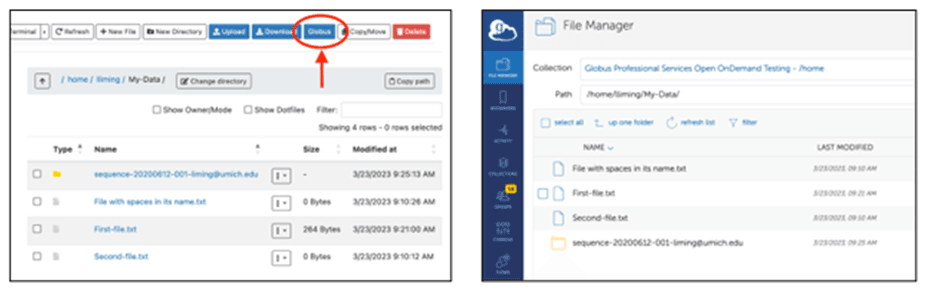
As the cluster administrator, you can enable the Globus button in Open OnDemand by adding a new YAML configuration file to your /etc/ood/config/ondemand.d/ directory. In the file, add YAML configuration that looks like Figure 2. Include the paths on your cluster that are accessible via Globus collections.
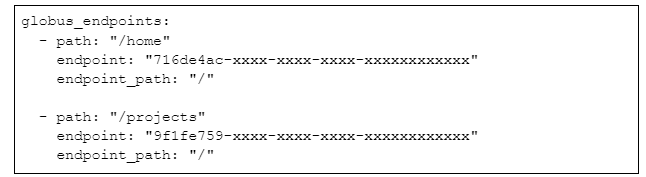
For each Globus collection on your cluster, the path is the path on your cluster that is available via the collection. The endpoint is the UUID of the Globus collection that provides access to that path, and the endpoint_path is the path in the collection that corresponds to the path on your cluster. (The path and endpoint_path will be different if your Globus collection is limited to a subset of the cluster’s filesystem.)
If you use Open OnDemand and Globus at your institution, enable this now and give your researchers the benefits of reliable, secure file transfer from within their HPC computing environments. And we’re always available to assist with installation, configuration or any other questions—just email support@globus.org.